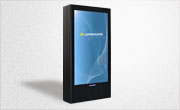Outdoor Digital Signage – Keeping it Dry
Posted by: Richard Williams | Posted on: | 0 Comments
One of the biggest challenges for outdoor digital signage is ensuring that it is kept dry. Obviously water and electronics, like LCD screens, are not great bed-fellows, and moisture, no matter how little, can easily disable a screen, and quite often for good.
And it is not just rain water either, humidity can cause just as many problems, too much humidity and condensation can drip into the LCD and cause failure; humidity can also expand when temperatures drop, this too can, and quite often does lead to screen failure when temperatures drop too low.
So keeping a screen dry can be a real challenge, especially when temperature ranges rise and fall throughout the seasons. And the problem can be compounded by the need to transfer heat away from the screen, as all LCD and plasma screens ‛need to breath;’ not having proper air filtration to carry away heat will also lead to failure and increase the build up of humidity.
Having a vent for air to escape and fresh air to come through is therefore important in any outdoor digital signage enclosure, but how can this be achieved when there is a need to keep water out?
Well the secret is in good design. Many LCD enclosures are designed with filter systems on the base, but often this is not sufficient enough as water splashes can penetrate inside the enclosure, so, to prevent this, specially shaped chambers that prevent water splashes getting up but allow air to filter up are used.
LCD enclosures also, commonly, employ fans to move the air around inside the enclosure, this transfers heat away and ensure the screen does not overheat and prevents any humidity and condensation from building up inside the enclosure.
So, if you have a screen in an outdoor location, whether it is for digital signage or as an outdoor TV, you need to use an LCD enclosure to not only ensure it is weatherproof but also to ensure that the condition the LCD or plasma is operating in, is the ideal environment for the LCD display.
Post shortlink:
Popular Products
LCD Enclosure
Need armor for your LCD/LED screen(s)? Outdoors or inside the versatile LCD enclosure protects against thieves, vandals & the weather. Installation idea: NFL stadiums.
Outdoor Digital Signage
Exclusive 46” outdoor screen protection. Dubbed the ‘Totem’, due to its distinct design, it repels damage threats, but attracts audiences. Installation idea: Drive-thru restaurants.
Portrait Flat Panel Enclosure
Safeguard your eye-level advertising display screen(s), indoors or outdoors. Completely customizable, add exciting features like touch screen technology. Installation idea: Restaurant frontages.
Indoor Digital Signage
Popular purchase for retail outlets! Great for ‘point of sale’ persuasion, boost your brand with static & motion advertising from a single unit! Installation idea: Mall of America.